
Just like everything else in this world, when you’re looking for the “best” software, it’s fairly subjective. Essentially, the best enterprise CRM is the one that meets all your needs. All too often, companies choose the cheapest platform or one that claims to be the best without taking the time to consider important factors like:
- Whether it solves all of your business problems
- If it integrates with other key systems
- If it’s designed for easy use and adoption
- Whether it offers metrics that help measure and evaluate the success
See, the best CRM software is the one that provides a unified solution for all of your business needs. It should be easy to implement with transparent pricing and an awesome arsenal of tools to make the job easier for multiple departments like CRMDialer does. After all, as a LARGE company, you have enough challenges to overcome just tracking down and connecting with the people who already want to buy your services, right?
And that’s where having the right CRM comes into play. Because the right one is also the best one. To help get you started, I’m highlighting the major ways that CRMDialer helps you get the job done faster, easier and more profitably. This all-in-one platform is designed to boost your bottom line.
CRMDialer: A Single Solution
The platform is more than a general CRM software. It’s loaded with key communication tools that make calling vendors and clients faster and easier. It’s designed to replace your existing phone system while providing key CRM features to get you organized.
Get Organized with Lead Management
CRMDialer includes an amazing resource to help keep your leads organized and easy to access. With its simple, user-friendly database, the essential information that could otherwise fall by the wayside into a single place. It includes reporting on unlimited fields, unlimited document storage, unlimited contact storage, an automatic duplicate checker, notifications that keep you apprised as records move through the process.
It Includes a Power Dialer
A large part of your business involves making calls and tracking down leads. CRMDialer is a power dialer CRM that lets employees make calls right from your browser. Call queues and click-to-call functionality lets reps contact up to three times as many leads while dynamic local presence dialing has the power to increase customer answer rates by up to 65%. Plus, you get other features like:
- IVR, which makes sure incoming calls get routed appropriately
- Missed call reporting so you can see what calls were missed and why
- Call waiting, call forwarding and voicemail drops to maintain momentum
- Whisper and barge functions so managers can help out or jump in on challenging calls
Email and SMS Give You More Contact Options
Text messaging is a wonderful way to send payment reminders, personalized messages, and follow-ups. It’s also a quick and easy way to send account details, payment notifications, and other information to clients and contacts. CRMDialer also includes an inbound and outbound email that syncs to Gmail and Outlook so employees won’t have to log out of your CRM software to log into their email — it’s all one seamless operational portal. There’s also a built-in scheduler that lets you send emails at a specific date and time and email templates.
Seamless Notes and Appointments
You know how important it is to take notes, set tasks and keep up with employee appointments. So do we. That’s why this platform offers the ability to do it all, even while you’re in the middle of a call, including sending emails and text messages, setting up call back tasks and creating email templates. Employees will record notes right in the lead page, and when you’re not on a call, you can take advantage of high-quality voice recognition that lets everyone write notes and emails three times faster. The integrated calendar syncs to Outlook 365 Calendar and Google Calendar, so you can have all your to-do’s and appointments in one place.
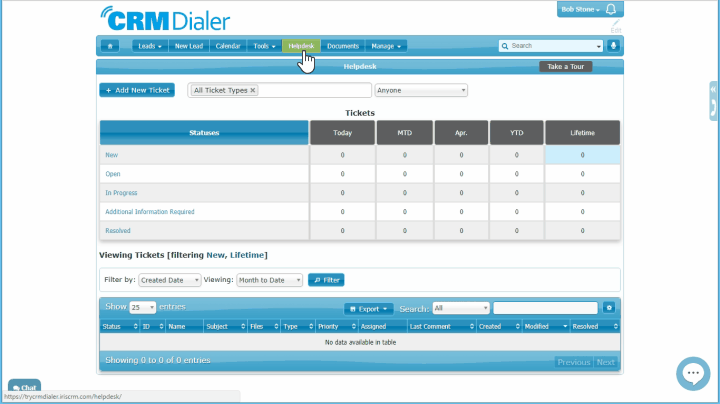
Create and track tickets to ensure proper SLAs are met by customer support and success departments.
Integrated Helpdesk for Next-Level Customer Service
Happy clients are important for every business, including already large companies. When your CRM has a helpdesk built right in, your employees will be able to deliver top-notch service no matter where you are or what device you’re on. Track tickets from the moment they come in until they’re resolved to make sure every issue is handled quickly and efficiently.
CRMDialer also includes chat, which lets employees create an awesome team-oriented environment. The searchable chat function lets you shoot quick messages to teammates, search by topic to find information and share files and images — all in mere moments without ever leaving the portal.
Accept Payments and Set Up Payment Schedules Right In the System
With a unified solution, you would expect to have the ability to accept payments. With CRMDialer, you can accept payments via credit cards and ACH, as well as set up recurring payments without leaving the system. We strive to provide all of the tools that you need in one place so that you can collect more.
Category:
CRMDialer Blog